How I automate
my pool pumps...
... with a Raspberry Pi and some open-source software
Johannes Ernst
mail: jernst@indiecomputing.com
· blog: upon2020.com
Mastodon: @j12t@social.coop
· Twitter: @Johannes_Ernst





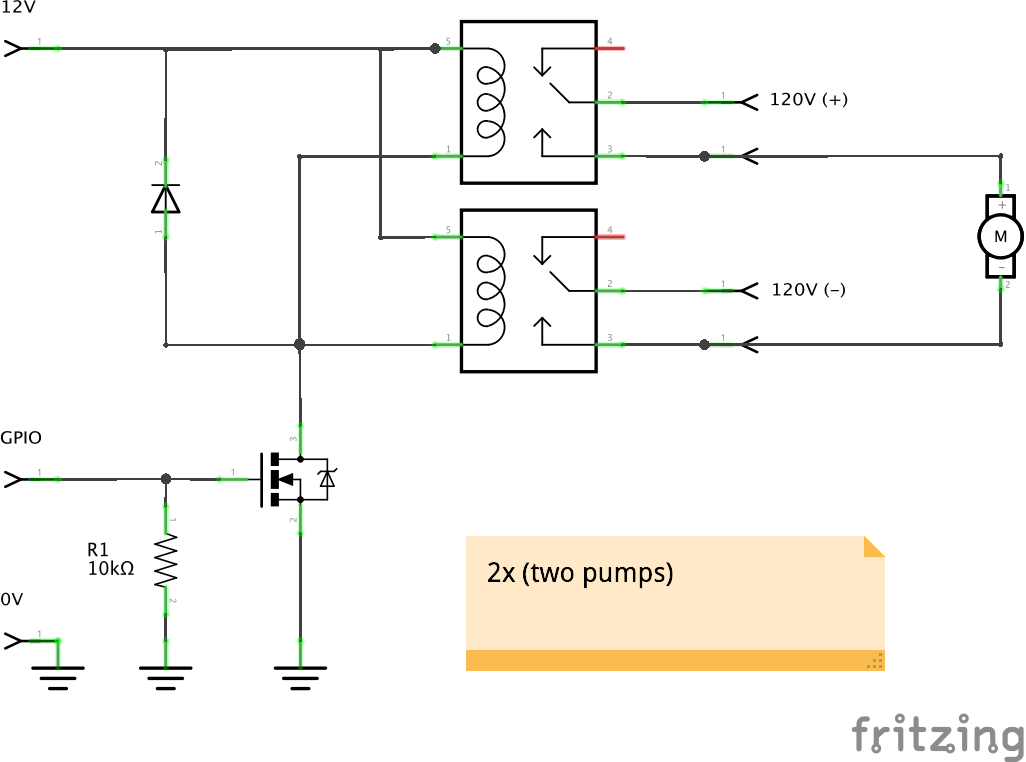
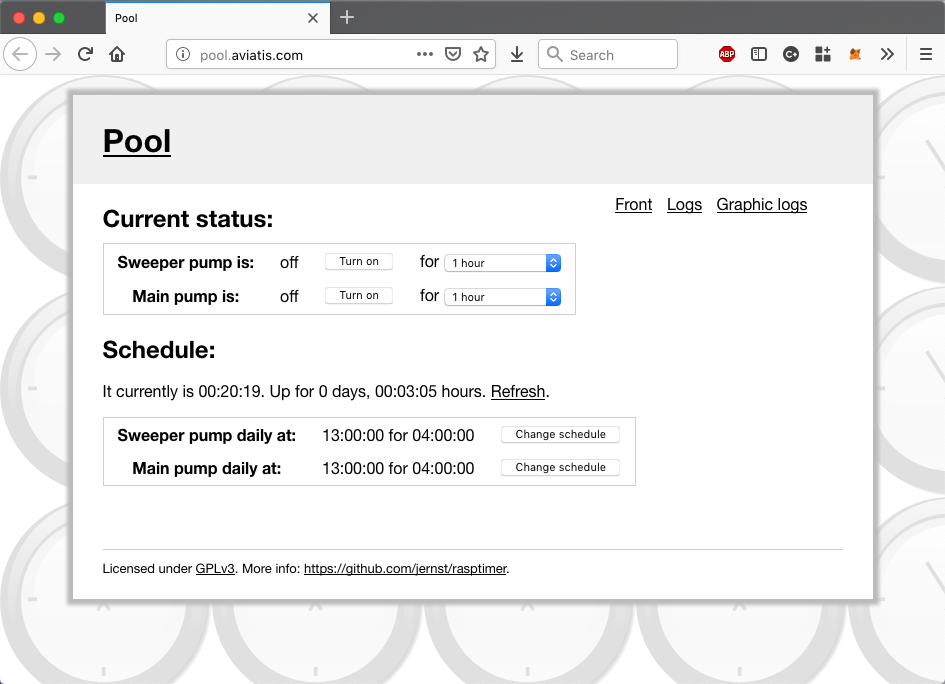
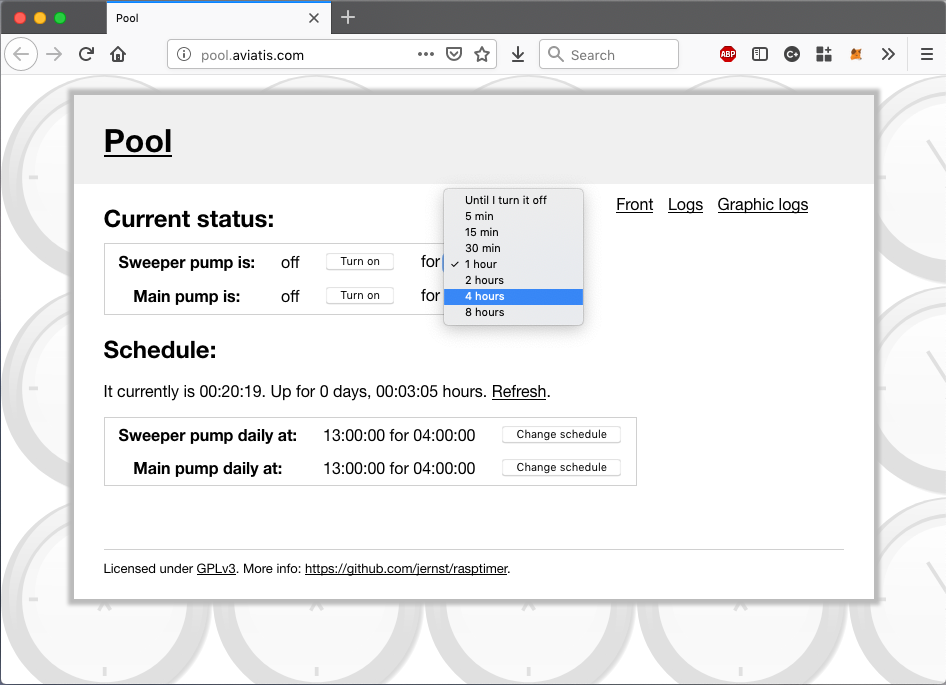

Software
| Application |
Rasptimer
Go to: github.com/jernst/rasptimer |
|---|---|
| Operating system |
 UBOS®
Go to: ubos.net |
Installation & Configuration
Problem: Keyboard? Monitor?
-
Download and write UBOS for Raspberry Pi to SD Card

ubos.net/quickstart -
Prepare USB stick as UBOS Staff

-
Save WiFi info to UBOS Staff
github.com/jernst/rasptimer/tree/master/files-for-ubos-staff/wifi -
Save site template file to UBOS Staff
github.com/jernst/rasptimer/tree/master/files-for-ubos-staff/site-templates - Boot with SD card and UBOS Staff (first time)
- Done!
Results
| Cost: | ~ $165 |
|---|---|
| Labor/fun: | ~ a week |
| Issues |
|
| Advantages |
|
"A Depressingly Rainy Day"

Credit: Kai Kreuzer, twitter.com/kaikreuzer/status/529732872098553856
The world needs (more) "Indie IoT"!
- Do you want to live in an Amazon(-only) house?
- Internet-of-(my)-things should put people in control of their things
- ... not overlords in the clouds!
Projects to check out
- Rasptimer: github.com/jernst/rasptimer
- Mozilla IoT "web of things": iot.mozilla.org
- HestiaPi thermostat: hestiapi.com
- IotaWatt energy monitor: iotawatt.com
- UBOS distro for personal servers and Indie IoT devices: ubos.net
- UBOSbox home server: indiecomputing.com/products
Johannes Ernst, Indie Computing Corp.
mail: jernst@indiecomputing.com
· blog: upon2020.com
Mastodon: @j12t@social.coop
· Twitter: @Johannes_Ernst