I’ve wanted to migrate off delicious for a long time. Now that I’ve rebuilt my home server with Indie Box, I can. And it was reeeaaaaallllly easy:
First I created a server DNS alias, by adding this to /etc/hosts:
192.168.138.1 jernst.aviatis.com
(aviatis.com is my home domain. And dnsmasq is picking it up right from /etc/hosts to provide the DNS name on my home network.)
Then, I created an Indie Box Site JSON file that describes which applications I’d like to run at that new hostname. Right now, it’s only shaarli, an open-source delicious clone:
{
"siteid" : "s0100",
"hostname" : "jernst.aviatis.com",
"appconfigs" : [
{
"appconfigid" : "a0101",
"appid" : "indie-shaarli",
"isdefault" : true,
"customizationpoints" : {
"indie-shaarli" : {
"login" : {
"value" : "jernst"
},
"password" : {
"value" : "xxx"
}
}
}
}
]
}
And, true to the promise of Indie Box, setting up the site only took a single command:
cat s01000.json | ssh root@jernst.aviatis.com indie-box-admin deploy
Done. Here is the screen shot to prove it. (Well, after I imported my delicious bookmarks.) I’m soooo looking forward to bringing more data home from assorted 3rd-party sites.
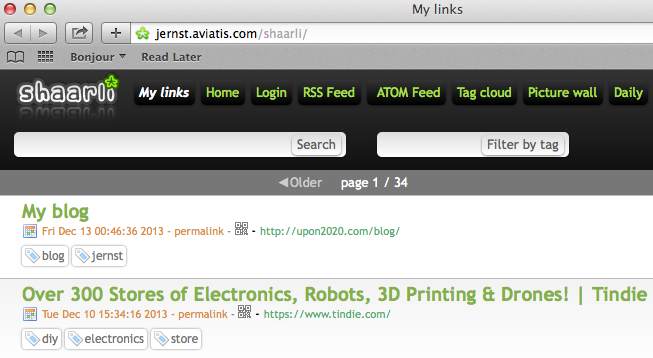
This is the end of the series. Check out Indie Box Project!
Links to all parts: Step 1: assemble and test hardware; Step 2: install Arch Linux; Step 3: networking; Step 4: make it an Indie Box!; Step 5: deploy Shaarli via Indie Box.